Take a first look into Warp Studio and everything it offers by checking the video below! 🤩
📽 Create any scenario you imagine
We believe in the right workflow to create engaging VR scenarios, so we made this process simple and straight forward:
- Write your scenario and create it in Warp Studio.
- Determine your scoring system, enter details for filming and export these to a PDF.
- Film the scenario you imagined using 360˚ video technology.
- Upload your video files and attach them to your scenario.
- Change the position and timing of interactive elements in the videos.
- Test your scenario in Warp Studio or via our mobile apps.
- Hit the Publish button once your scenario is fully prepared. 😎
- Share the scenario with your trainees.
- Analyse the training results for interesting insights.
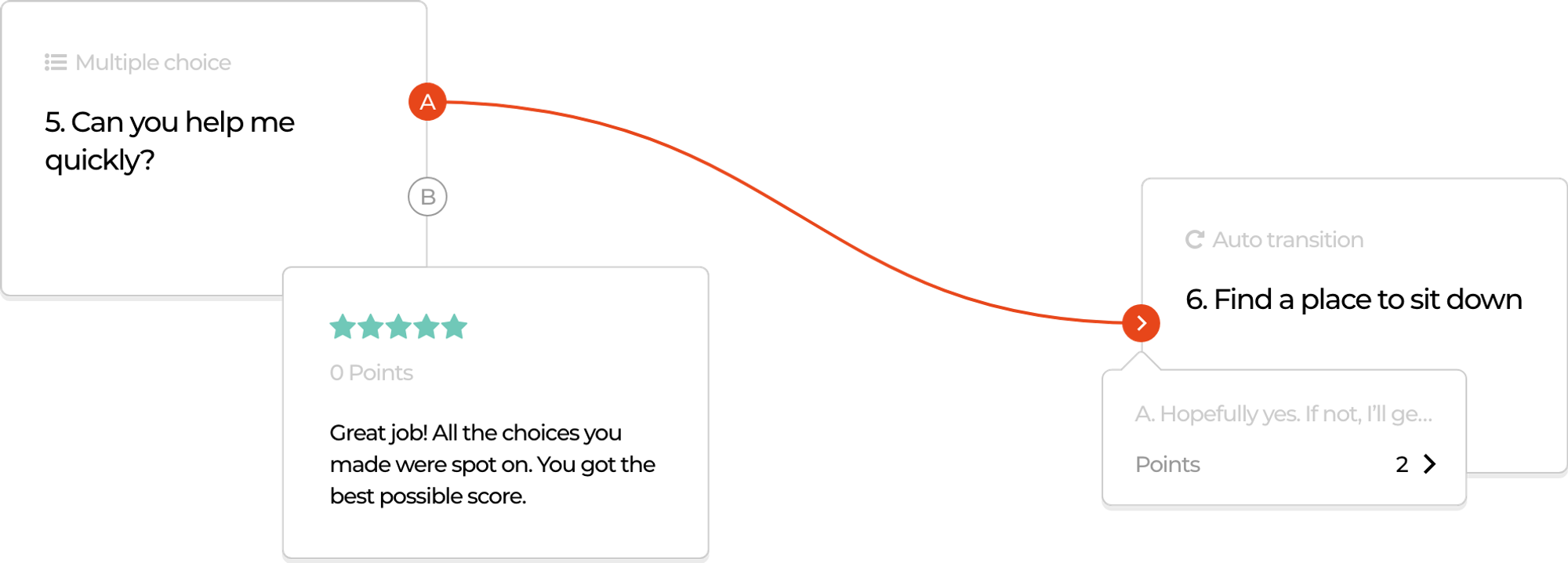
📲 Distribute to all major mobile VR platforms
You can distribute scenarios to all major mobile VR platforms. We have apps for: iOS, Android, Pico, Meta Quest, PC & Mac. No headset? No problem! Anyone can play scenarios in 2D mode on any smartphone and tablet. 📳
Regardless whether trainees use a VR platform or a mobile phone, you are always in control of who can play which scenario. We also support LMS & LXP integrations.

📊 Analyze training data
Track training progress by analyzing the choices trainees made and their scores. This way, you can always act upon collected results and help your trainees with their progress. 💪
For better assistance, you can also export the results to a CSV file and analyze them in your own LMS or LXP.
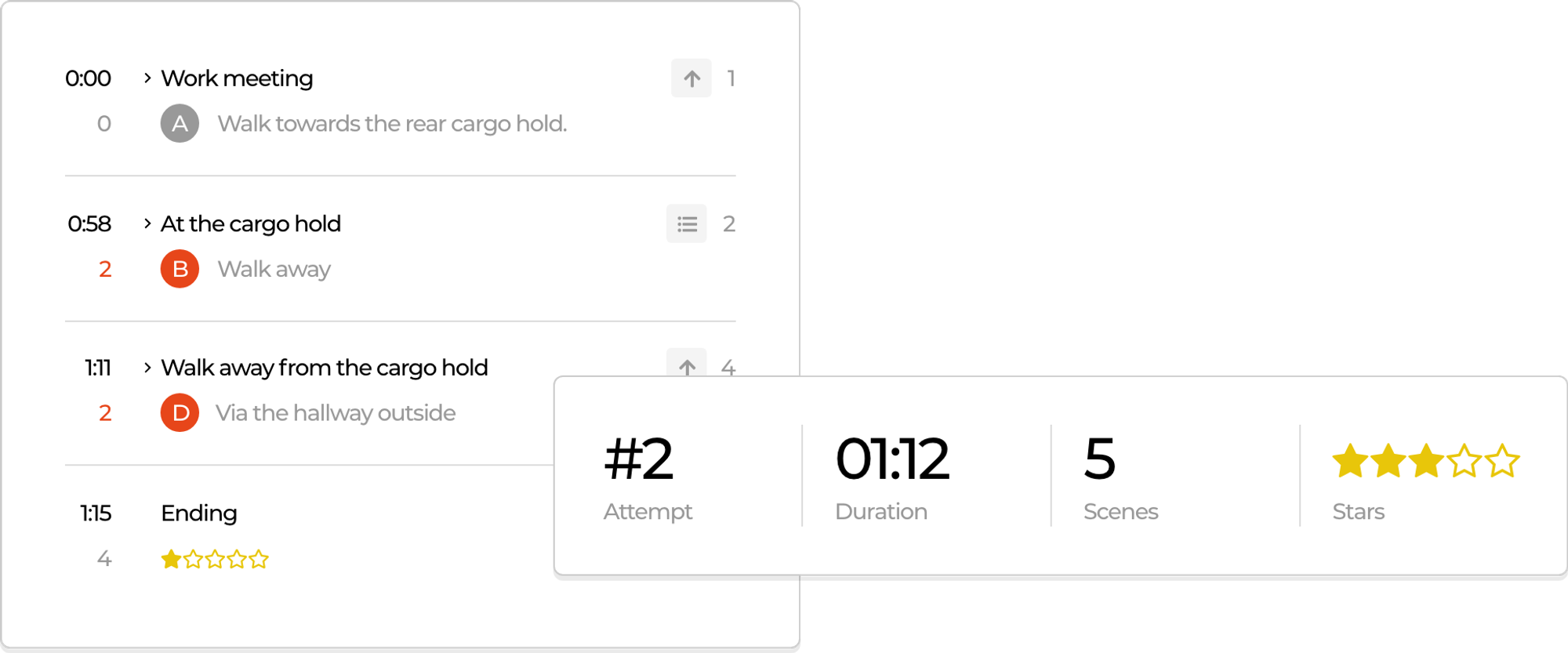
🤓 New to Warp Studio?
Create scenarios yourself using the onboarding tips in Warp Studio and the manuals in this Help Center. Or book one of our workshops to kickstart your project! 🌟
Interested in more?
➡️ Learn how you can share your scenarios.
