Integrations allow trainees to securely launch scenarios from your LMS or LXP and play them on their devices. When using these integrations, content can be launched only through the LMS or LXP and trainees can’t sign in via their apps.
Our integrations also provide learning analytics to analyze training performance, replay scenarios and export data to your LMS or LXP.
Warp VR supports integration through SCORM 1.2, LTI 1.1, xAPI and more advanced integrations through the Warp VR API. ✅
⛓ How it works
LMS integrations work via launchers, which are simple web pages that make it easy for employees to start playing VR scenarios (steps 1-3). Training data is saved and shared with your LMS (steps 4-6). ⬇️
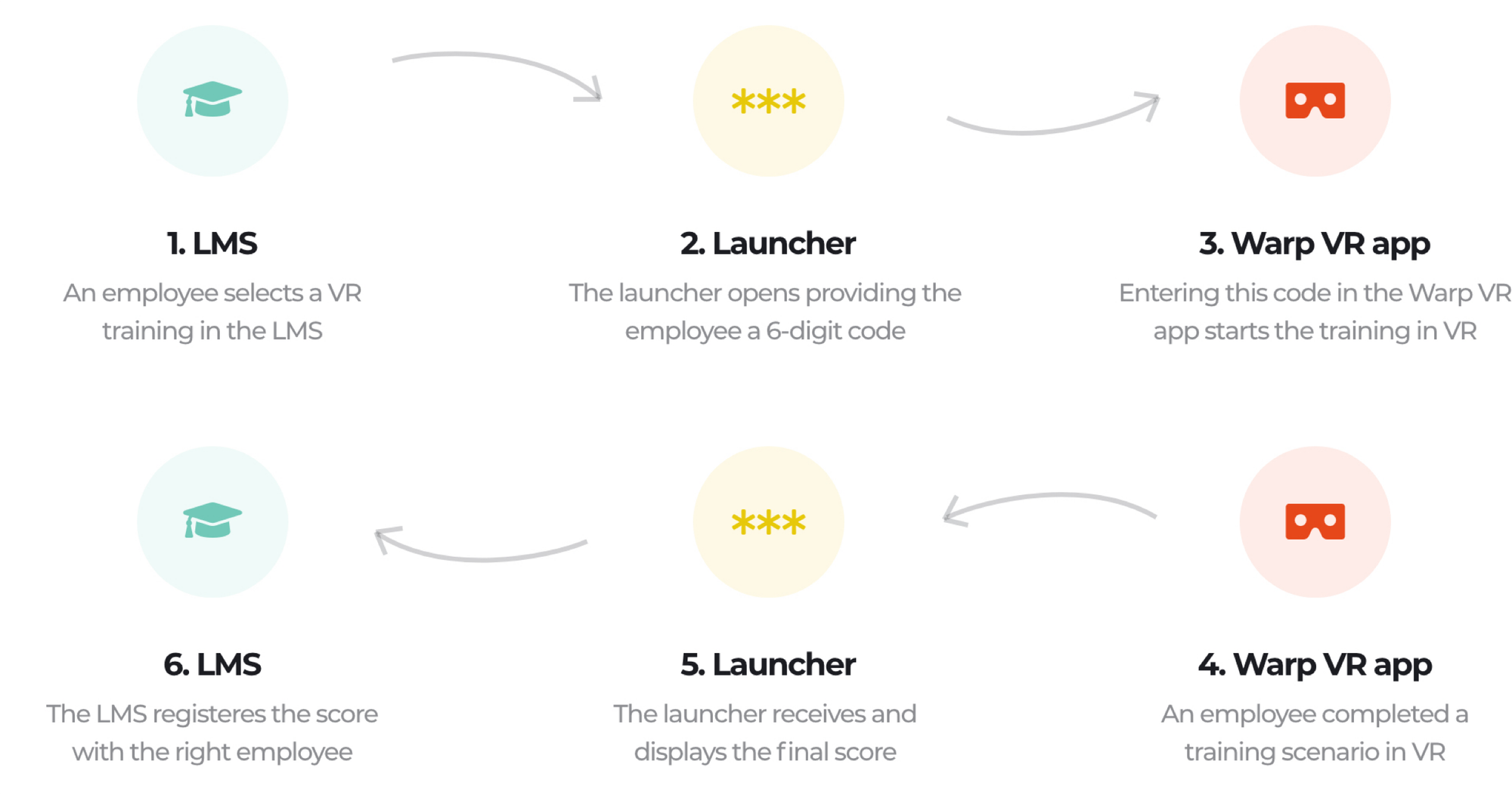
🖥 What it looks like for trainees
When trainees open a VR scenario via your LMS, they will be sent to a launcher as described above. From this launcher, trainees will receive a 6-digit code to use in the Warp VR mobile apps, regardless which device they select - desktop, tablet or mobile.
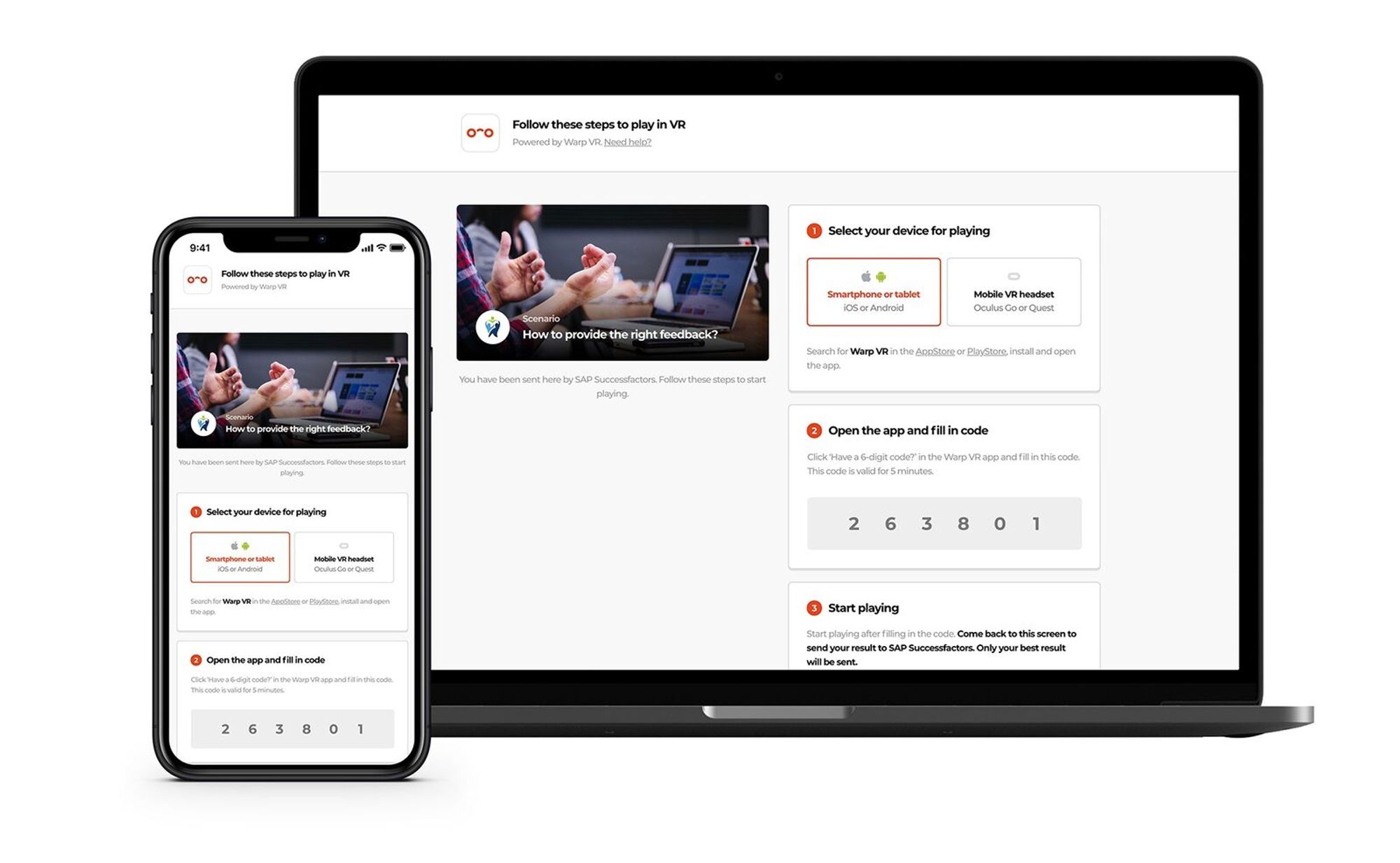
An example using a VR headset:

📈 Integration of trainee scores into the LMS
After trainees complete a scenario in one of our apps, the launcher receives and displays the final score which will be sent to the LMS, so it can register the right score for the right trainee.
⚠️ Important:
- With SCORM, trainees need to go back to the launcher to make sure their scores are sent to the LMS.
- Features like Courses, Groups, shared devices and playing offline are unavailable when using LMS connections, but you can still use our distribution system to provide trainees with access to scenarios.
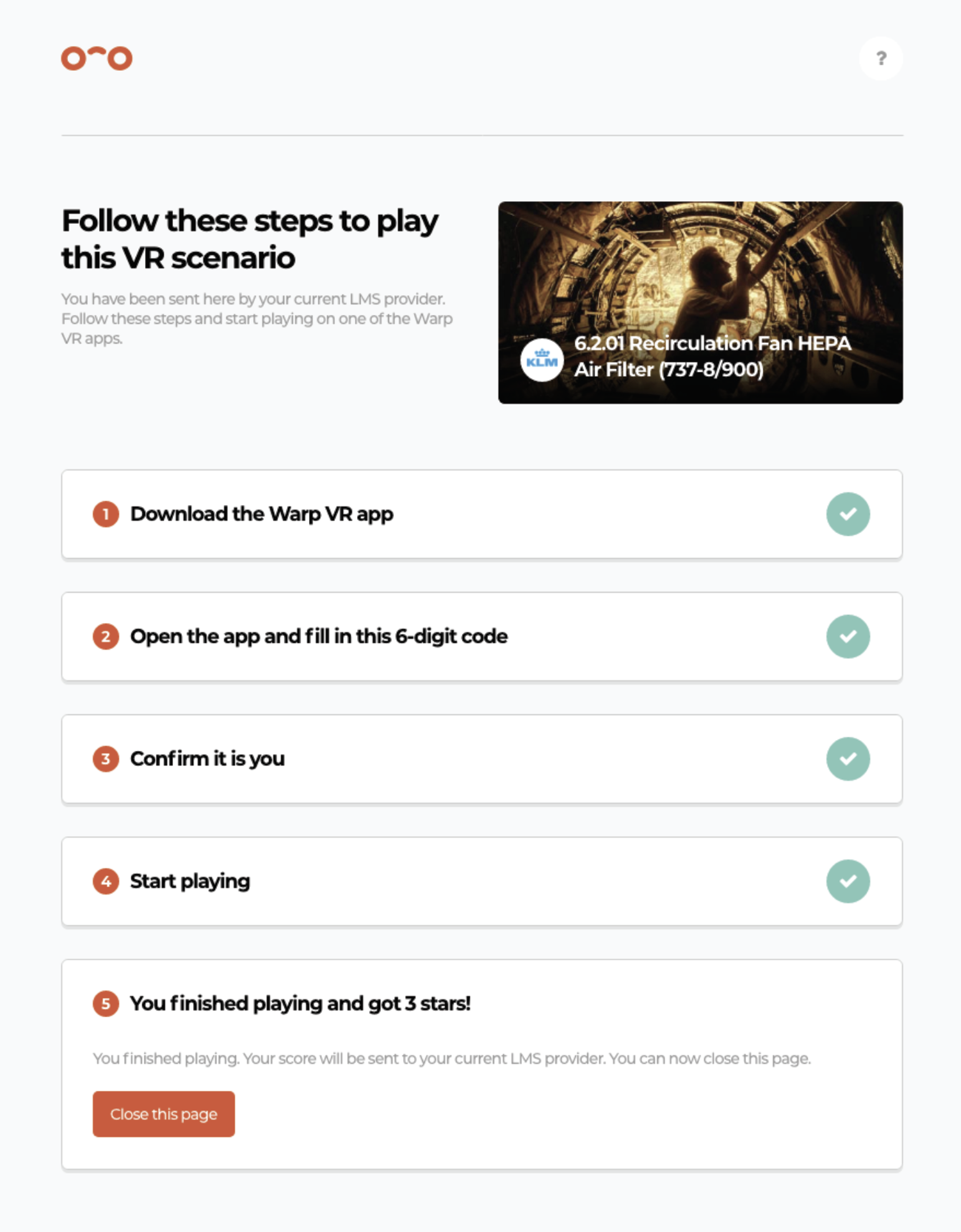
Interested in more?
➡️ Learn how to configure the integrations settings and set up your preferred LMS/LXP. ➡️ Learn how to install the Warp VR app on different devices.
