ℹ️ Edit users
You can edit a user in Warp Studio:
- By navigating to the Trainees tab.
- Click the three dots 🚥 next to a name.
- Click on Edit trainee.
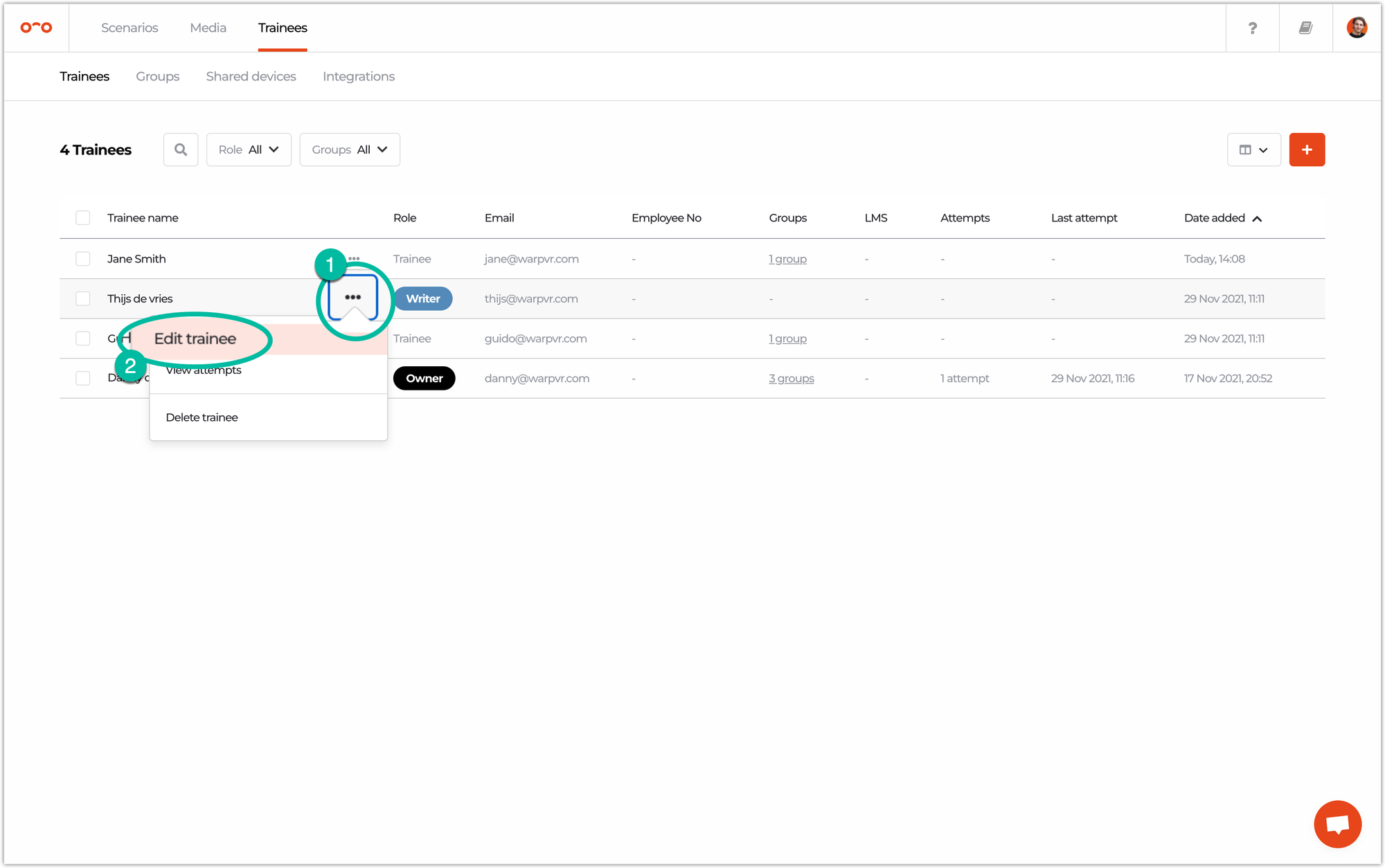
When the trainee has access to only one organization, you can change their first and last name, employee number, role, and the selected groups. You cannot change the email address.
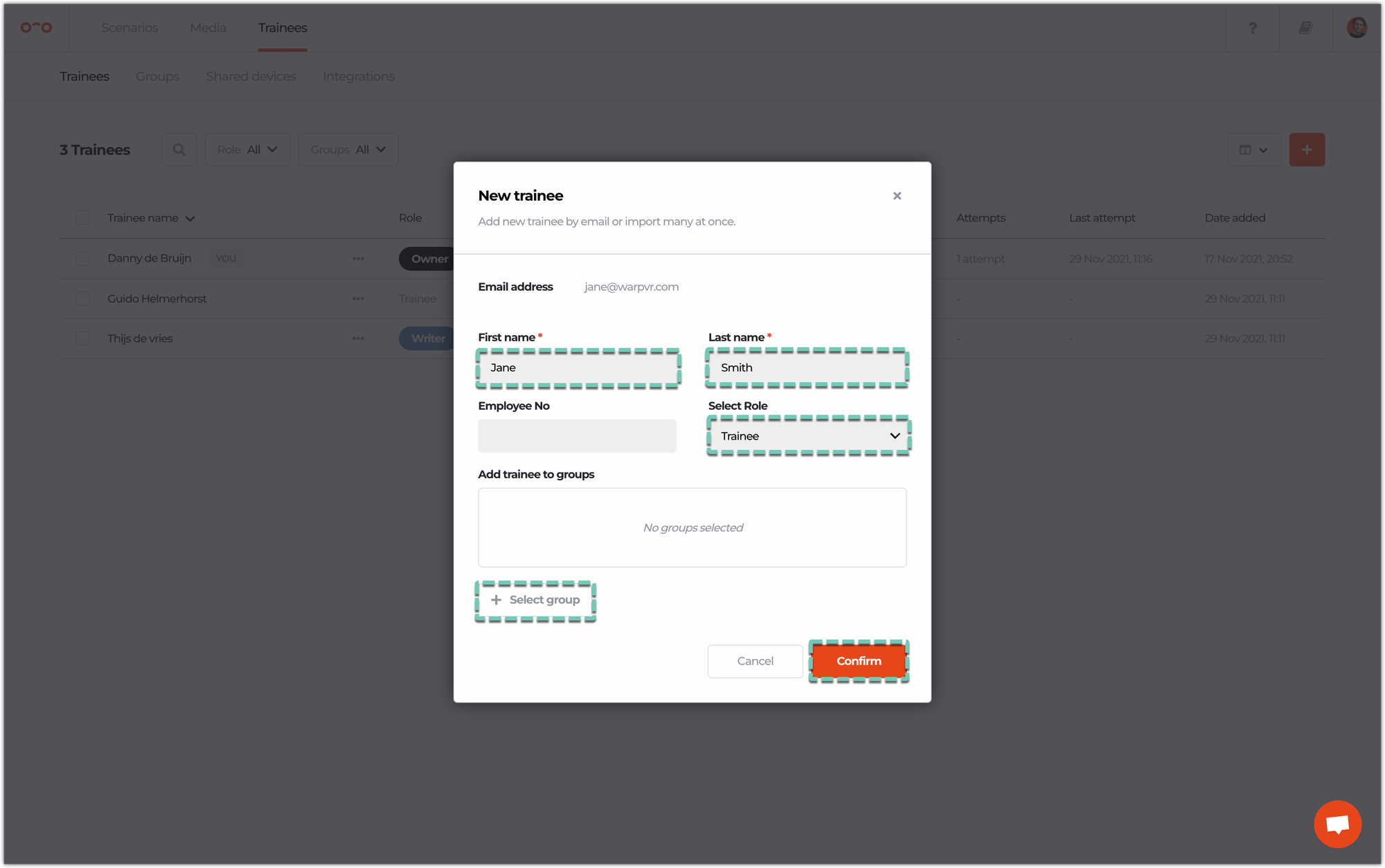
If a trainee has access to two or more organizations, you can only edit the selected groups.
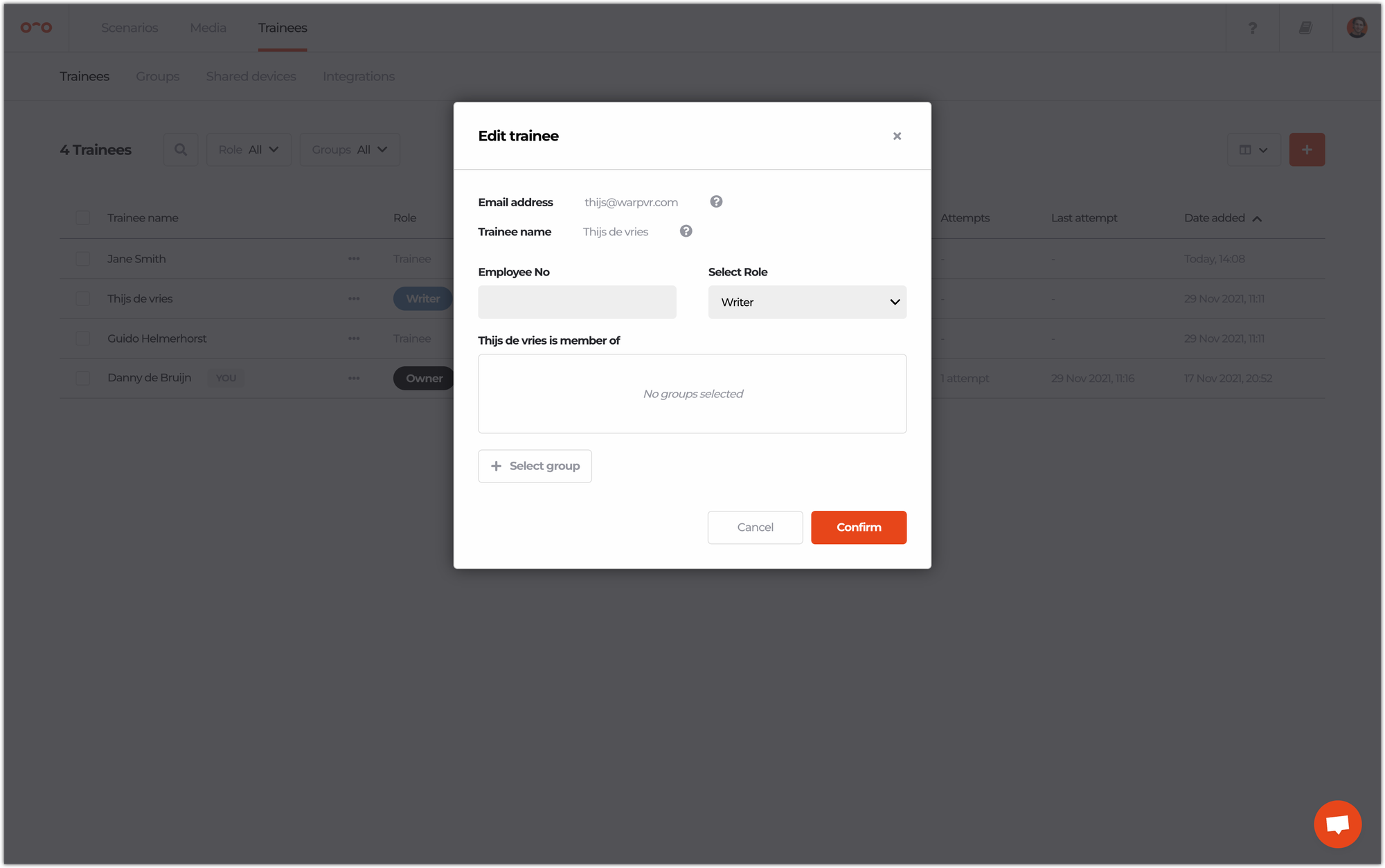
❌ Delete users
You can delete a user:
- By clicking on the three dots 🚥 next to their name.
- Delete trainee.
- Confirm your action.
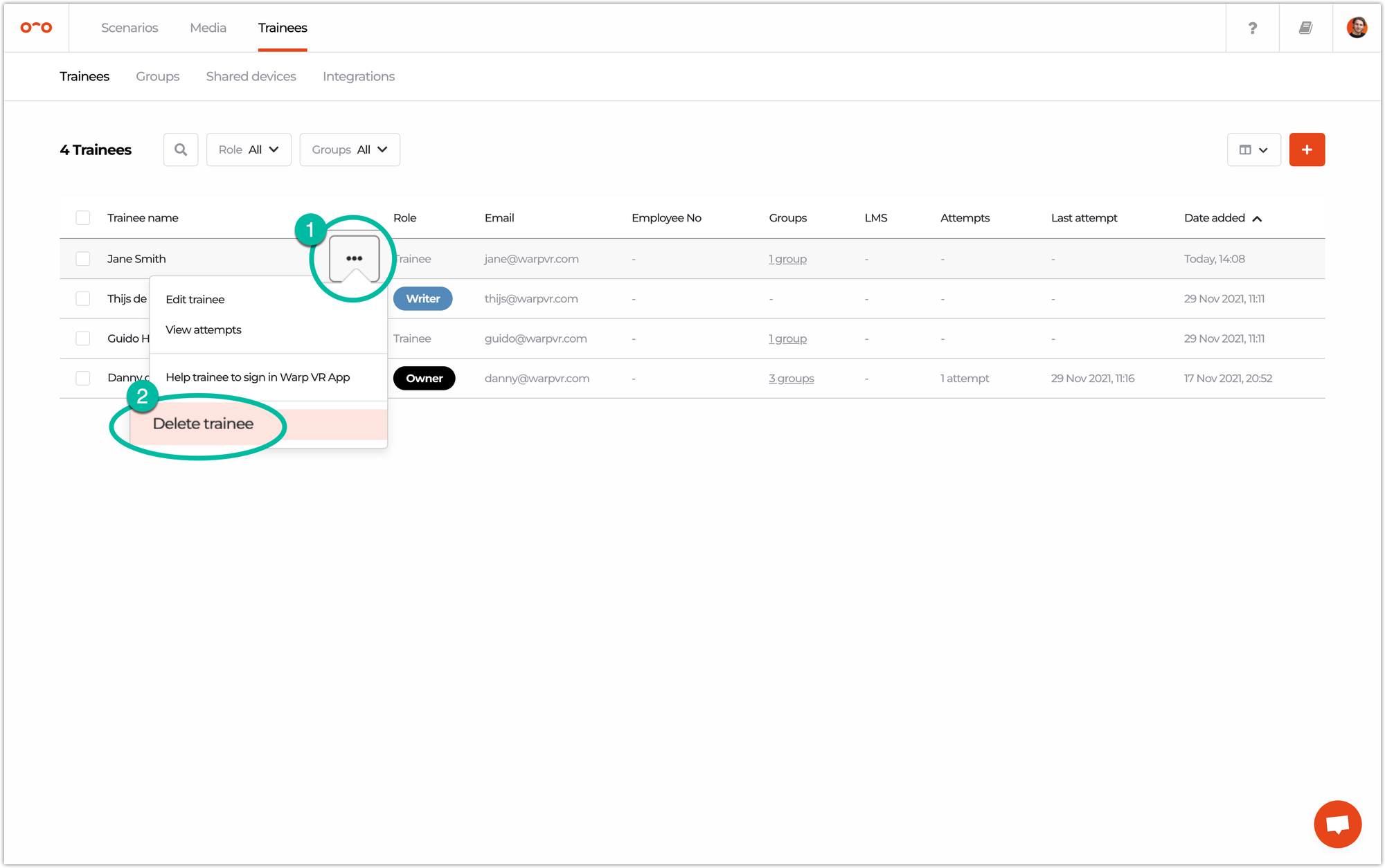
Delete multiple trainees:
- By selecting the checkbox ✅ left from their names.
- Select the three dots in the menu at the bottom of the screen.
- Delete trainees.
- Confirm your action.
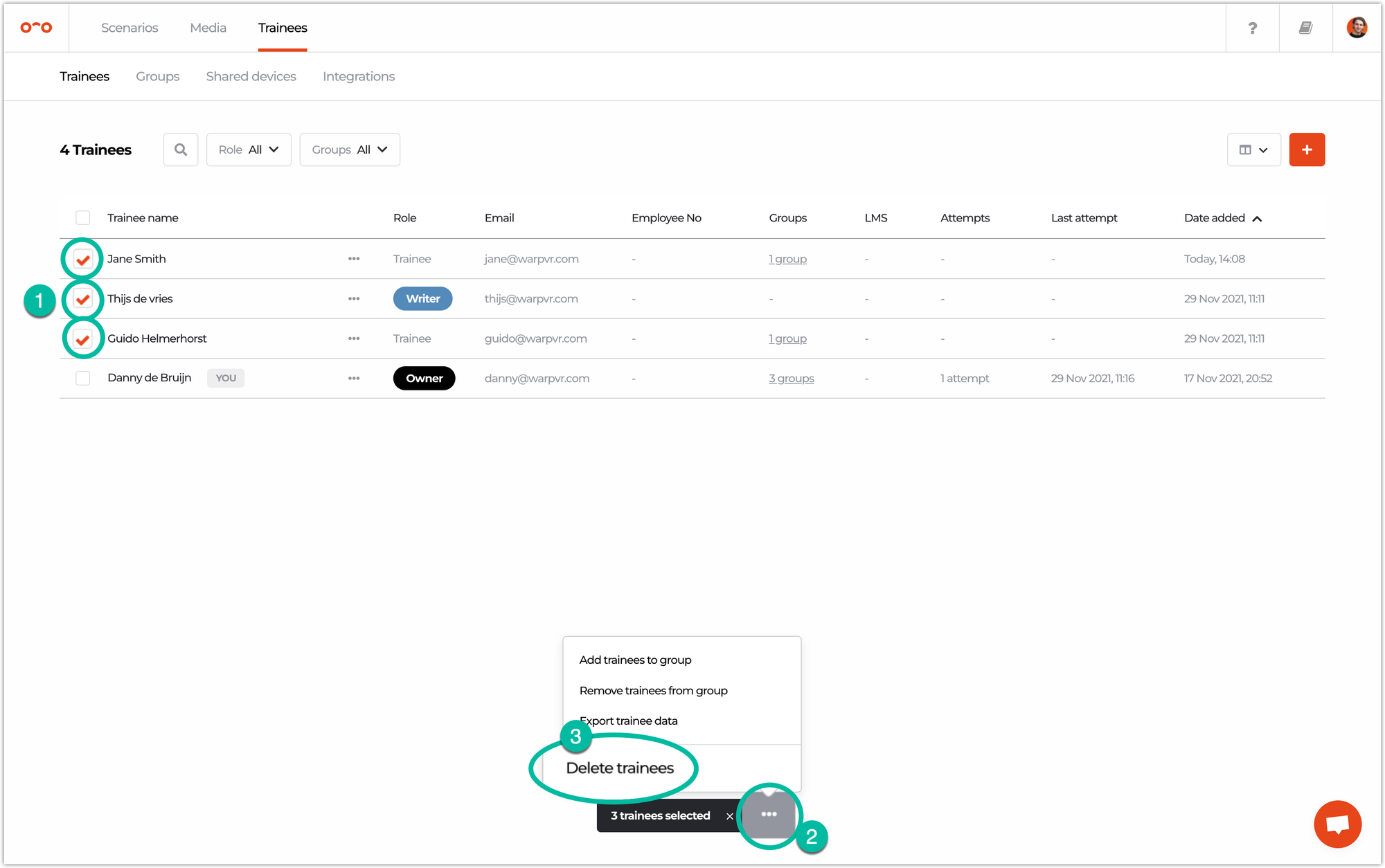
Interested in more?
➡️ Learn about group settings. ➡️ Learn how users can sign in and use the Warp app.
