When adding a timer to a scene, trainees will have a certain time period in which they’re allowed to make a choice, before the scene switches. You can also set the amount of points to add/subtract once the time ends. The timer can be set to be visible or invisible. 😶🌫️
⏳ How to add a timer
When you’re in the flow editor of a scenario, click on the eye icon 👁 of the scene you’d like to add the timer to. Then, click on the three dots in the top left and select Add timer, where you can se the duration. Only one timer can be added per scene and it can always be deleted.
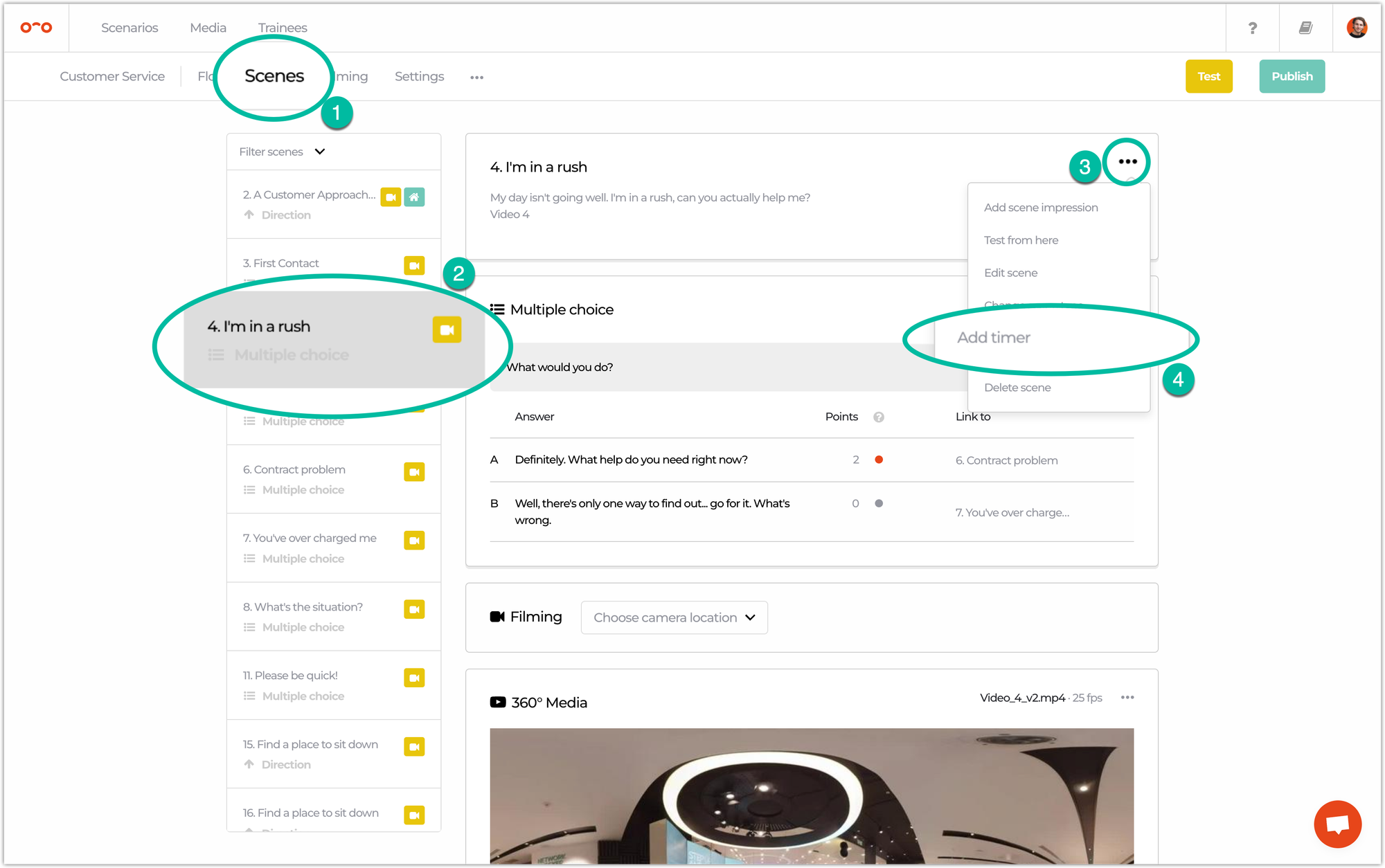
A timer is displayed in the middle of the screen in VR:

Interested in more?
➡️ Check another scene element, the Randomizer. ➡️ Learn how to set up elements in the video editor.
