As an Owner or Manager of your organization in Warp Studio, you can view the Activity log of all Warp Studio members.
The activity log includes:
- Name of Warp Studio member and their role.
- Time of activity.
- Type of activity, such as: login, created or deleted a user, tested or published a scenario, created or updated a group, created a medium, etc.
- Information about the activity.
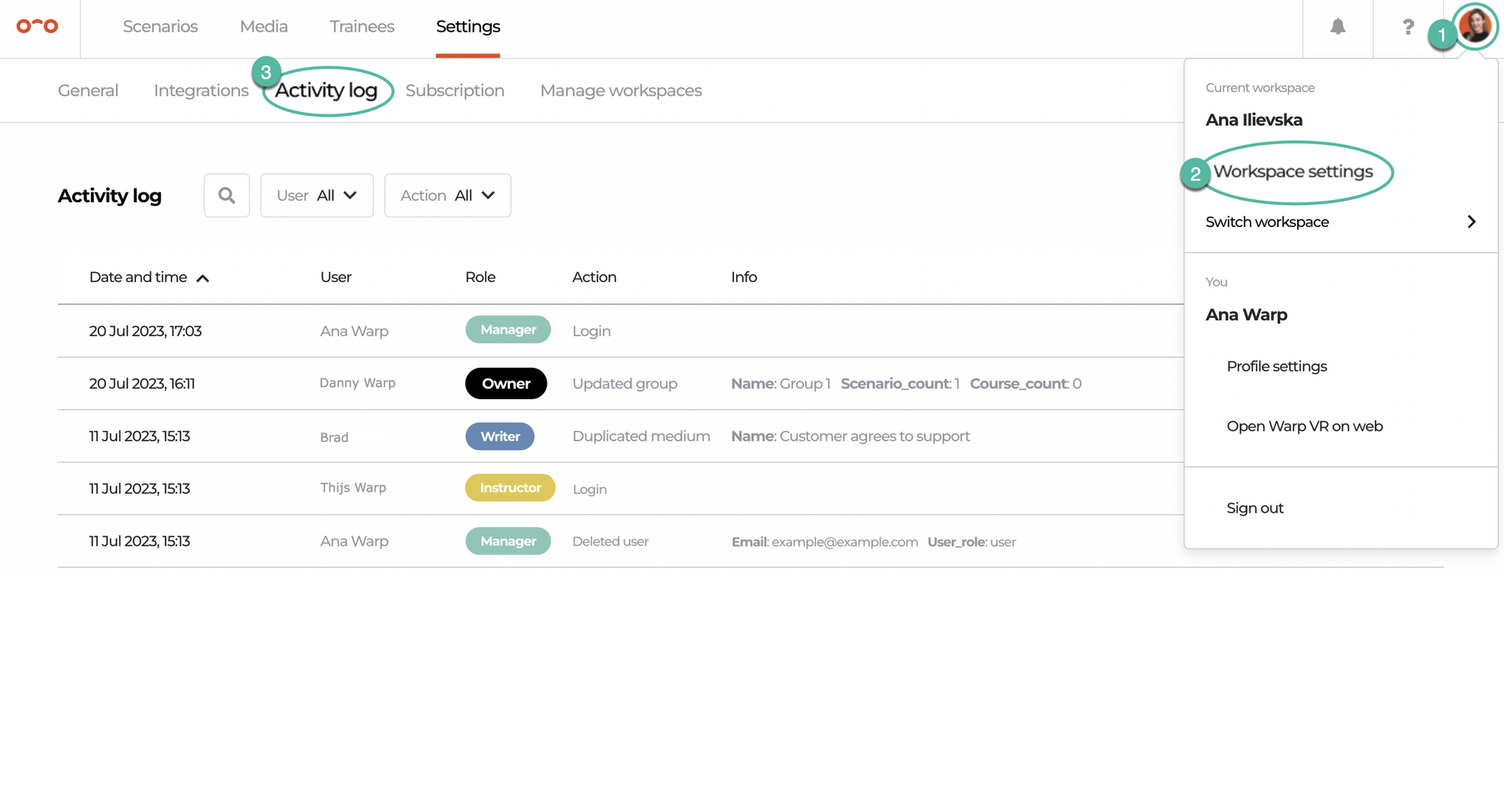
Interested in more?
➡️ Learn how to set up your company’s branding settings. ➡️ Learn about the different roles of Warp Studio members.
