Your Warp Studio account has general settings, such as: company branding, emails and integrations, details for your subscription plan and the Warp Studio user activity log.
To access these settings:
- Navigate to the top right corner and click on your icon.
- Select Workspace settings from the dropdown. ⬇️
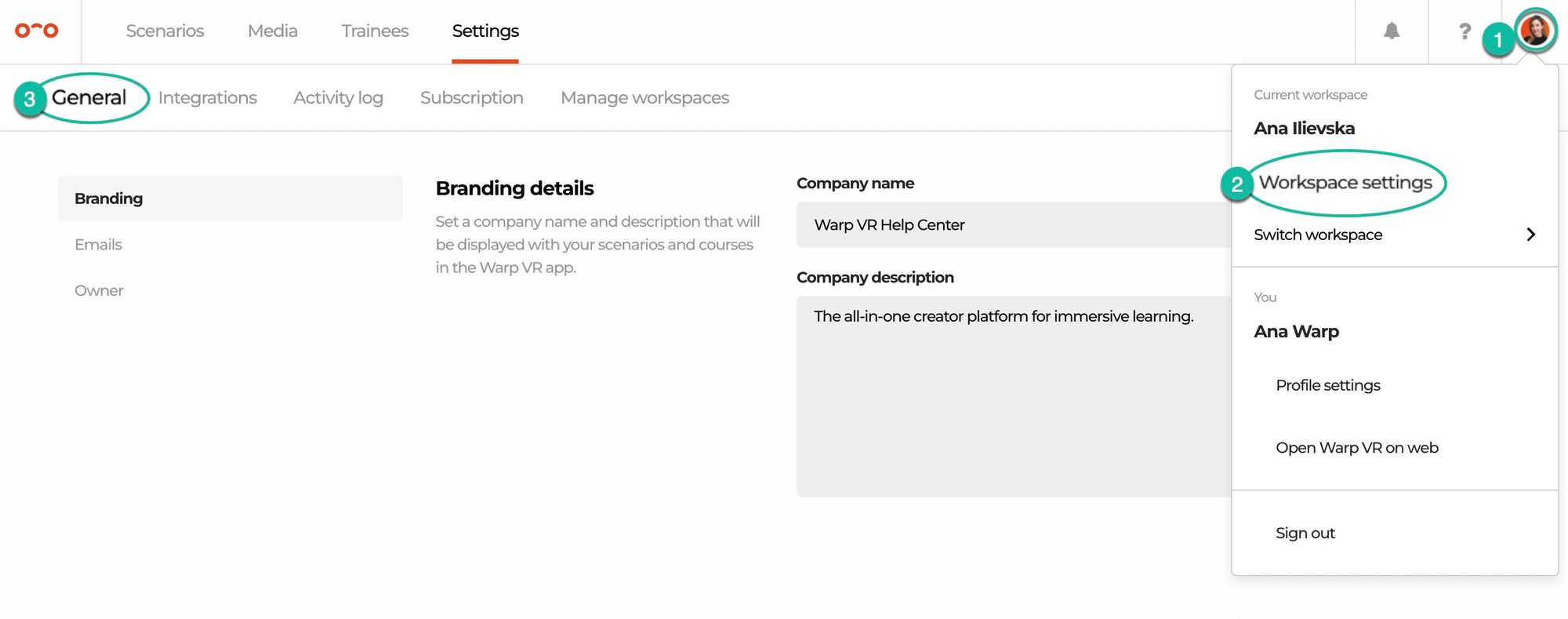
After accessing this page, you can:
- Set up the branding of your company.
- Set up the emails your trainees receive.
- Add integrations you’d like Warp Studio to be connected to.
- Check your subscription plan and edit your billing address.
- Check the latest activities of Warp Studio members.
- Edit who is the owner of your Warp Studio account.
Interested in more?
➡️ Learn how you can switch between Warp Studio organizations. ➡️ Learn about secure user access and trainee management through SSO and SCIM.
