Trainees that get access to a scenario will receive an email with instructions on how to start playing in VR. To make sure that the trainee understands and recognizes the email, we provide some customization options for Owners and Managers. 🥸
To access customization settings:
- Click on your profile picture in the top right corner of your Warp account.
- Click on Workspace settings and select Emails.
- Edit the following settings:
- Language of the email (available now: Dutch or English). Contact us if you believe a different language is needed.
- Introduction text that will be added as a first paragraph to the email. Use this to make the email recognizable and provide more context to the trainee. ✍️
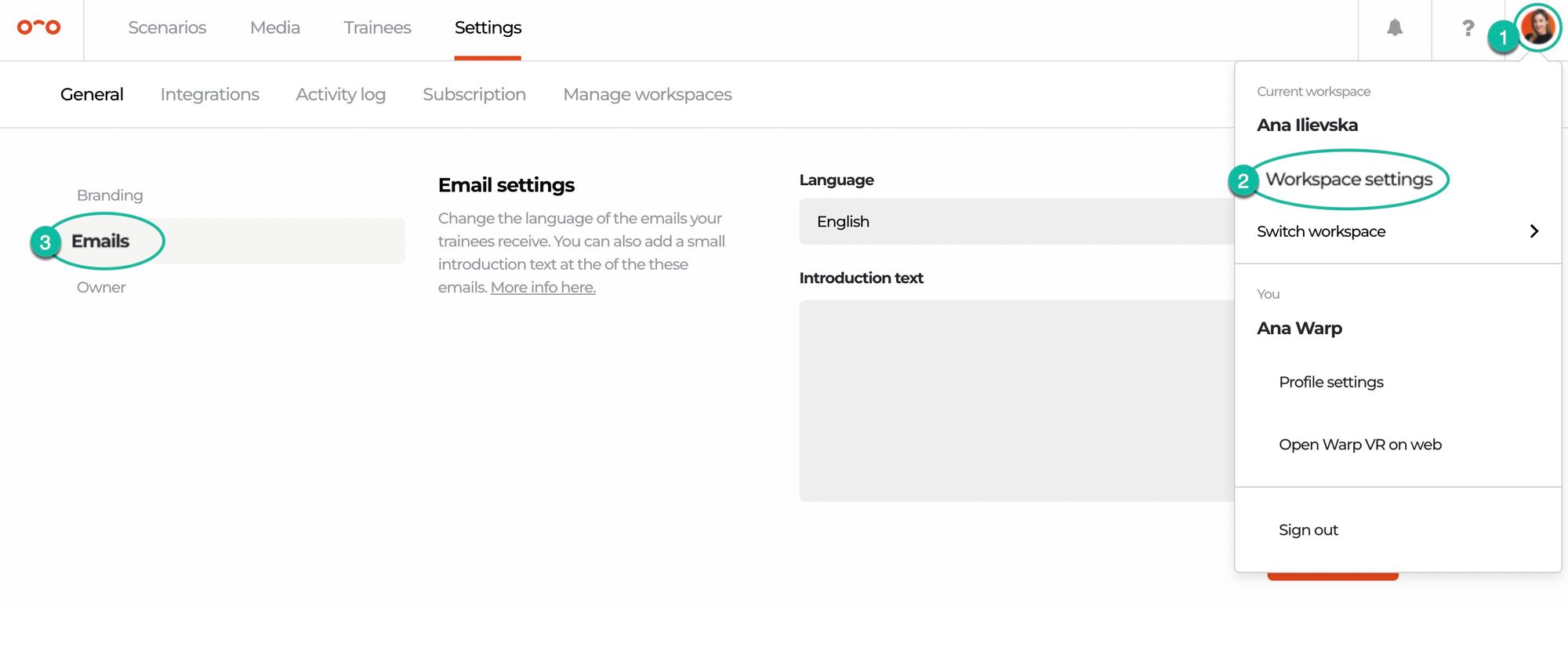
Interested in more?
➡️ Learn how to set up the brand of your company in Warp Studio and app. ➡️ Learn about the available user roles in Warp Studio.
