💿 Uploading and transcoding
Navigate to the Media tab and select the scenario you want to upload videos for. Either drag and drop the videos or click on the red Upload media icon, located in the top right.
⚠️ Do not leave the page during uploading, as this will cancel the process.
After uploading, it will take a few minutes to transcode the video into different formats. When the transcoding process is done, video thumbnails are shown.
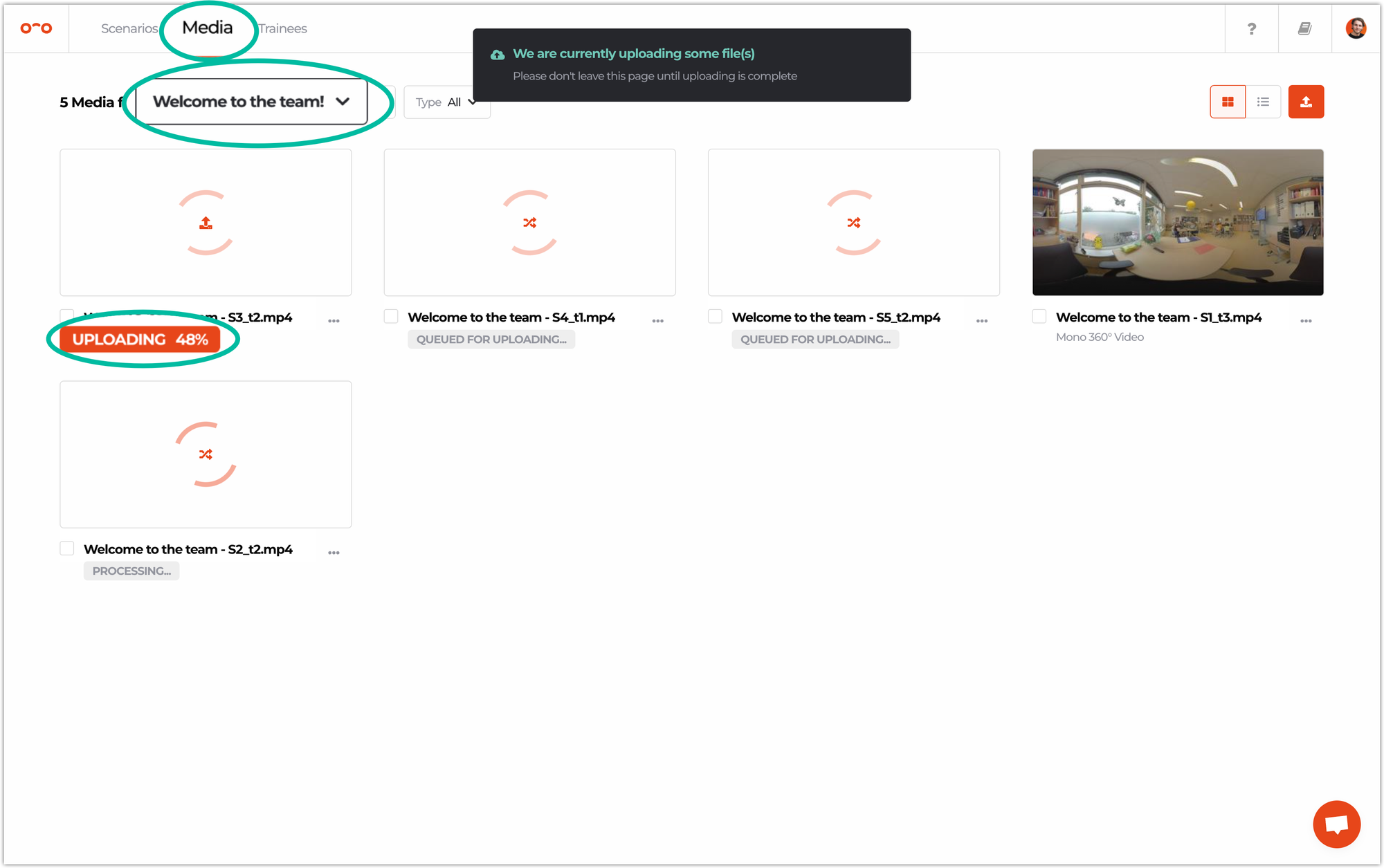
During the transcoding process, you can already start linking the videos to scenes, change their names or leave the page.
💾 Supported formats
We support MP4 containers with H.264 or H.265 encoded video.
For monoscopic video the aspect ratio should be 2:1 equirectangular. For stereoscopic we expect a top-bottom orientation (1:1 aspect ratio).
The size limit per video file is 5GB.
Interested in more?
➡️ Learn about our transcoding process and the supported formats. ➡️ Learn how to edit videos in Warp Studio.
