It can happen that a trainee has difficulties to sign in the Warp VR app, but there’s an wasy way to help them out.
- When in Warp Studio, navigate to the Trainees page in the top left menu and click on the Trainees tab as well.
- Locate the trainee, click on the three dots next to the trainee’s name and select Help trainee to sign in Warp VR app.
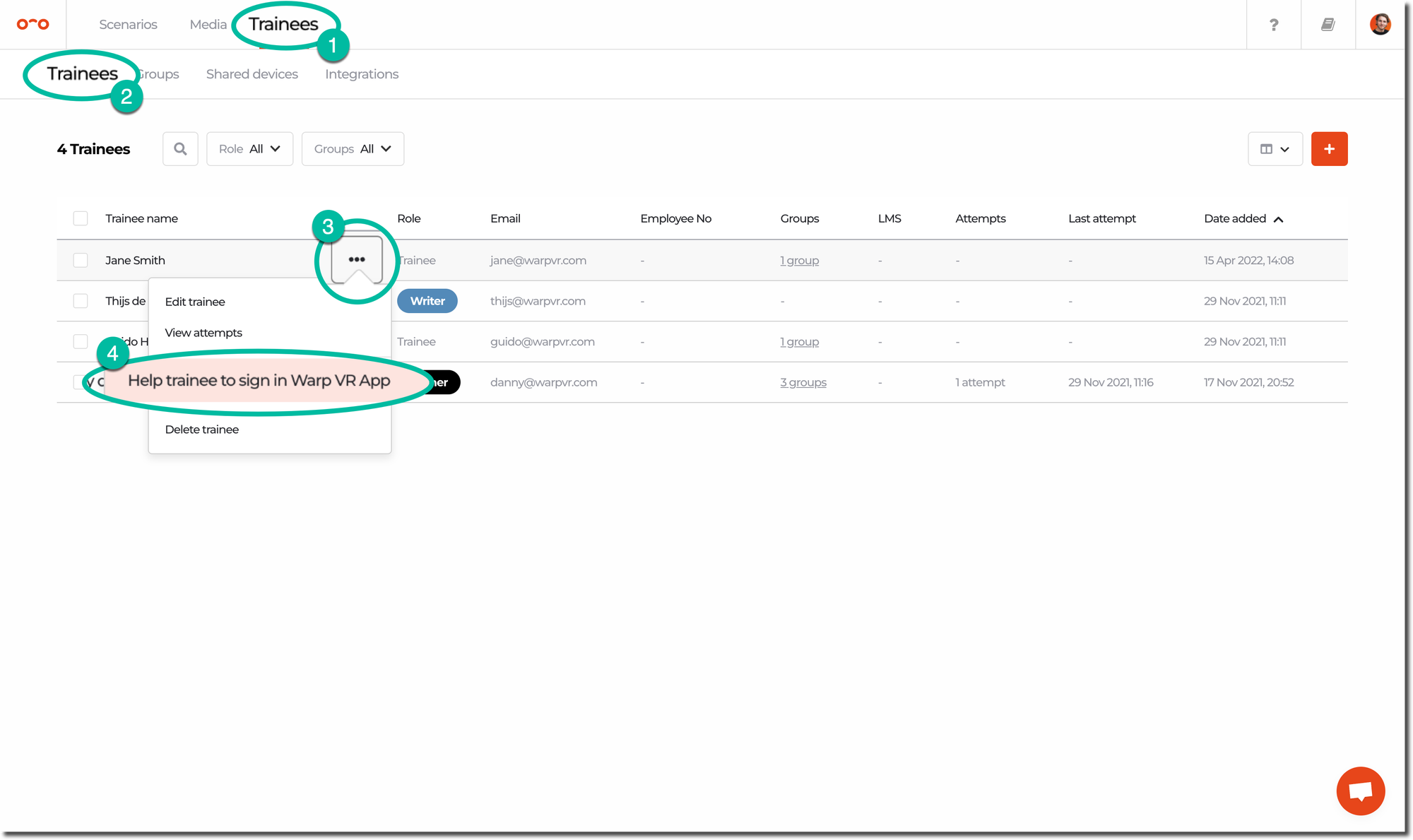
- In the pop-up, either generate a 6-digit code and share it with your trainee to sign in, or send them a sign-in instructions mail which will lead them through the process. ℹ️ We recommend generating the 6-digit code only for local sessions, meaning if you’re both physically present near each other. If remote, we recommend sending them the email.
- Please note that a 6-digit code is valid for only 60 minutes (1 hour), counted from the time it is generated or received via email. ⚠️
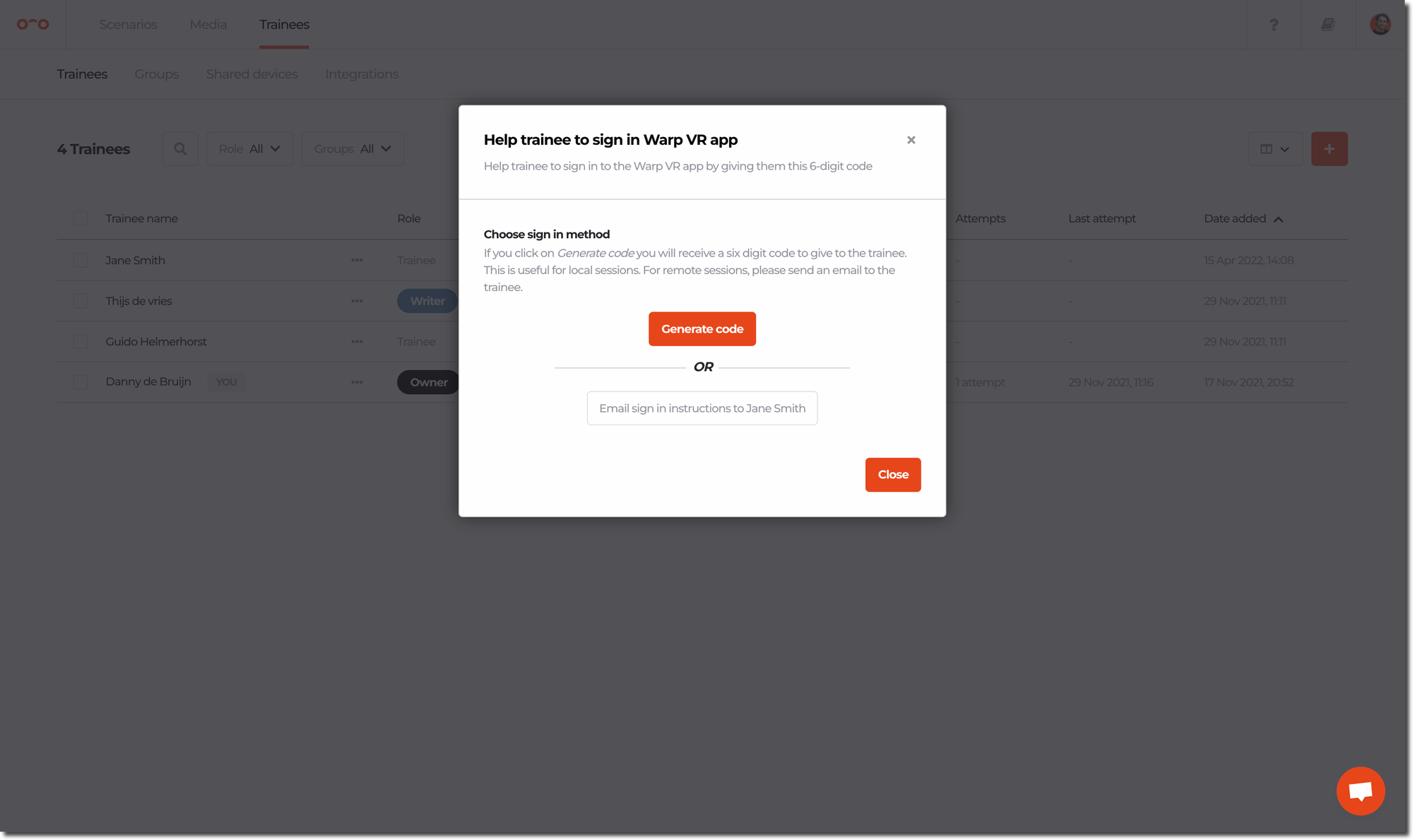
Interested in more?
➡️ Check all the ways to play a VR scenario. ➡️ Learn what are shared devices and the available sign-in modes.
