📲 Install the app
To sign in the Warp VR app, you first need to have the app installed. If that’s taken care of, check below how to sign in with a 6 digit code. ⬇️
📨 Sign in by email
- Open the Warp VR app on your smartphone or tablet and click Sign in by email.
- Enter your email address and click on the link in the email you receive afterwards.
- After clicking that link on the same device, you are directly signed in.
If you have received an email from Warp Studio with access to new scenarios and you have the Warp VR app installed, you will also be signed in directly.
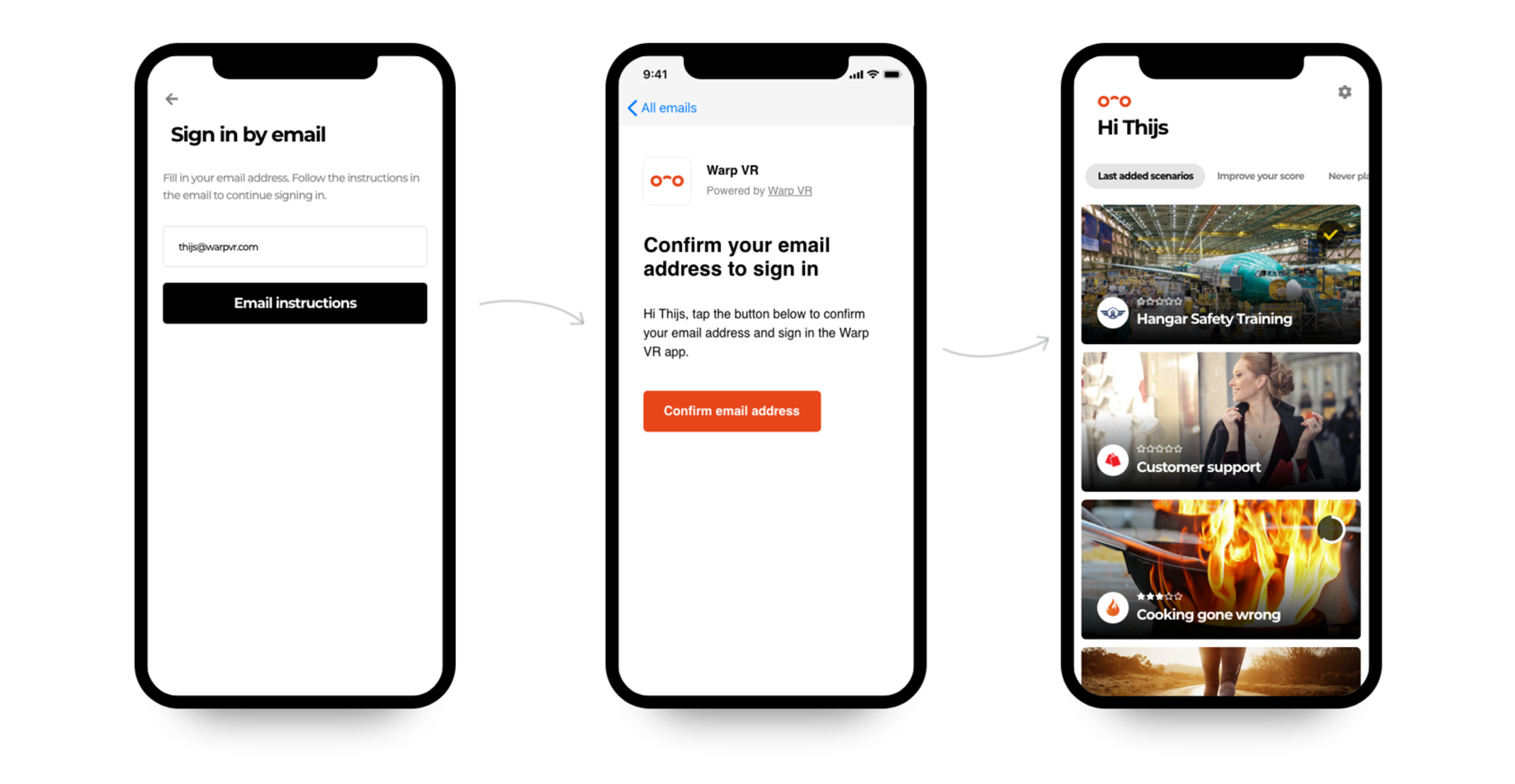
Interested in more?
➡️ Learn how to sign in via an LMS. ➡️ Learn how to play a VR scenario once signed in.
